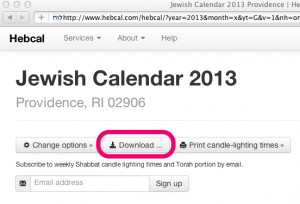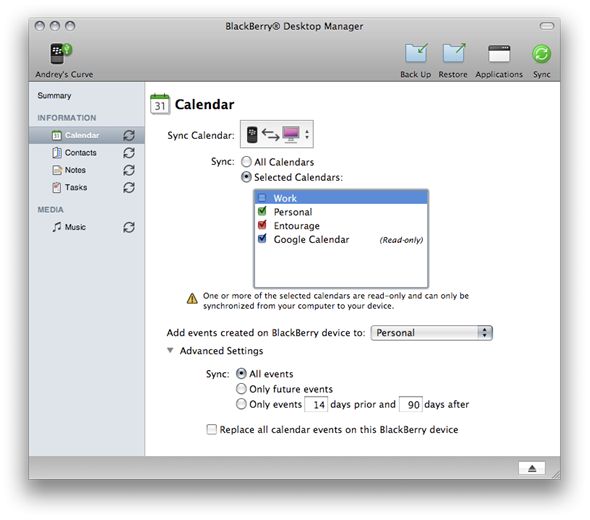Candle-lighting and Havdalah times are available for the following 54 cities:
- Ashdod (31d48′ N lat, 34d38′ E long, GMT +2:00, israel)
- Atlanta (33d45′ N lat, 84d23′ W long, GMT -5:00, usa)
- Austin (30d16′ N lat, 97d45′ W long, GMT -6:00, usa)
- Baghdad (33d14′ N lat, 44d22′ E long, GMT +3:00, eu)
- Beer Sheva (31d15′ N lat, 34d47′ E long, GMT +2:00, israel)
- Berlin (52d31′ N lat, 13d24′ E long, GMT +1:00, eu)
- Baltimore (39d17′ N lat, 76d36′ W long, GMT -5:00, usa)
- Bogota (4d36′ N lat, 74d5′ W long, GMT -5:00, none)
- Boston (42d20′ N lat, 71d4′ W long, GMT -5:00, usa)
- Buenos Aires (34d37′ S lat, 58d24′ W long, GMT -3:00, none)
- Buffalo (42d53′ N lat, 78d52′ W long, GMT -5:00, usa)
- Chicago (41d50′ N lat, 87d45′ W long, GMT -6:00, usa)
- Cincinnati (39d6′ N lat, 84d31′ W long, GMT -5:00, usa)
- Cleveland (41d30′ N lat, 81d41′ W long, GMT -5:00, usa)
- Dallas (32d47′ N lat, 96d48′ W long, GMT -6:00, usa)
- Denver (39d44′ N lat, 104d59′ W long, GMT -7:00, usa)
- Detroit (42d20′ N lat, 83d2′ W long, GMT -5:00, usa)
- Eilat (29d33′ N lat, 34d57′ E long, GMT +2:00, israel)
- Gibraltar (36d8′ N lat, 5d21′ W long, GMT +1:00, eu)
- Haifa (32d49′ N lat, 34d59′ E long, GMT +2:00, israel)
- Hawaii (19d30′ N lat, 155d30′ W long, GMT -10:00, none)
- Houston (29d46′ N lat, 95d22′ W long, GMT -6:00, usa)
- Jerusalem (31d47′ N lat, 35d14′ E long, GMT +2:00, israel)
- Johannesburg (26d10′ S lat, 28d2′ E long, GMT +2:00, none)
- Kiev (50d28′ N lat, 30d29′ E long, GMT +2:00, eu)
- La Paz (16d30′ S lat, 68d9′ W long, GMT -4:00, none)
- Livingston (40d17′ N lat, 74d18′ W long, GMT -5:00, usa)
- London (51d30′ N lat, 0d10′ E long, GMT +0:00, eu)
- Los Angeles (34d4′ N lat, 118d15′ W long, GMT -8:00, usa)
- Miami (25d46′ N lat, 80d12′ W long, GMT -5:00, usa)
- Melbourne (37d52′ S lat, 145d8′ E long, GMT +10:00, aunz)
- Mexico City (19d24′ N lat, 99d9′ W long, GMT -6:00, mx)
- Montreal (45d30′ N lat, 73d36′ W long, GMT -5:00, usa)
- Moscow (55d45′ N lat, 37d42′ E long, GMT +3:00, eu)
- New York (40d43′ N lat, 74d1′ W long, GMT -5:00, usa)
- Omaha (41d16′ N lat, 95d56′ W long, GMT -6:00, usa)
- Ottawa (45d42′ N lat, 75d71′ W long, GMT -5:00, usa)
- Panama City (8d58′ N lat, 79d32′ W long, GMT -5:00, none)
- Paris (48d52′ N lat, 2d20′ E long, GMT +1:00, eu)
- Petach Tikvah (32d5′ N lat, 34d53′ E long, GMT +2:00, israel)
- Philadelphia (39d57′ N lat, 75d10′ W long, GMT -5:00, usa)
- Phoenix (33d27′ N lat, 112d4′ W long, GMT -7:00, none)
- Pittsburgh (40d26′ N lat, 80d0′ W long, GMT -5:00, usa)
- Saint Louis (38d38′ N lat, 90d12′ W long, GMT -6:00, usa)
- Saint Petersburg (59d53′ N lat, 30d15′ E long, GMT +3:00, eu)
- San Francisco (37d47′ N lat, 122d25′ W long, GMT -8:00, usa)
- Seattle (47d36′ N lat, 122d20′ W long, GMT -8:00, usa)
- Sydney (33d55′ S lat, 151d17′ E long, GMT +10:00, aunz)
- Tel Aviv (32d5′ N lat, 34d46′ E long, GMT +2:00, israel)
- Tiberias (32d58′ N lat, 35d32′ E long, GMT +2:00, israel)
- Toronto (43d38′ N lat, 79d24′ W long, GMT -5:00, usa)
- Vancouver (49d16′ N lat, 123d7′ W long, GMT -8:00, usa)
- White Plains (41d2′ N lat, 73d45′ W long, GMT -5:00, usa)
- Washington DC (38d55′ N lat, 77d0′ W long, GMT -5:00, usa)