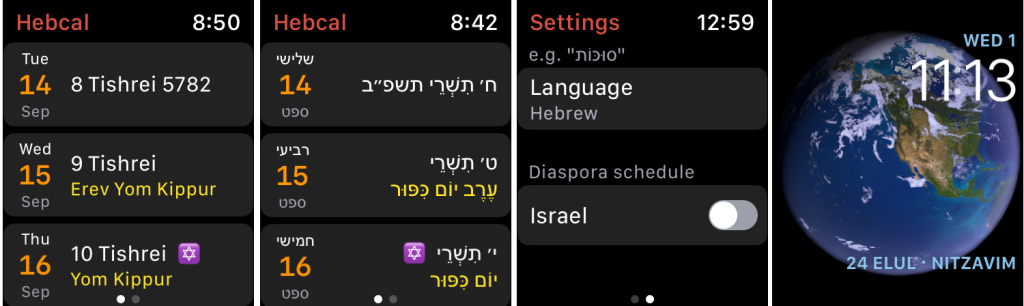If you install Hebcal for your Apple Watch and then delete it, it may be difficult to reinstall. This problem occurs because the Hebcal watch app does not have a companion iPhone app.
To reinstall the app on your watch, you won’t be able to use the App Store on your iPhone. Instead, you will need to open the App Store on the watch itself and search for (and install) Hebcal.
Press the Digital Crown to see the Home screen, then tap the App Store.
Then, search for Hebcal, and you will see a screen like the following:
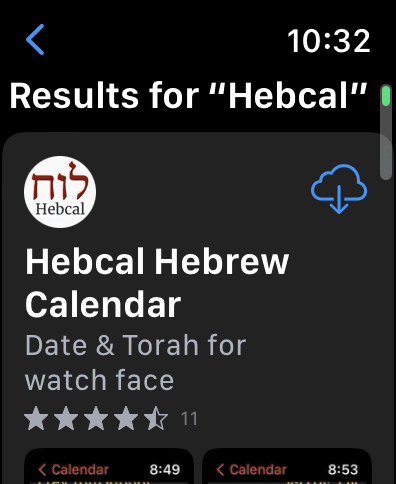
If you’ve downloaded the Hebcal app before, you’ll see a blue cloud icon with an arrow pointing downwards. Tap the blue cloud download icon to download and install the Hebcal app on your watch.
Or, you may see a small blue “GET” button if the watch believes the Hebcal app has never been downloaded to your watch. Tap the GET button to download and install the Hebcal app on your watch.
Then, tap the blue Open button to launch Hebcal.