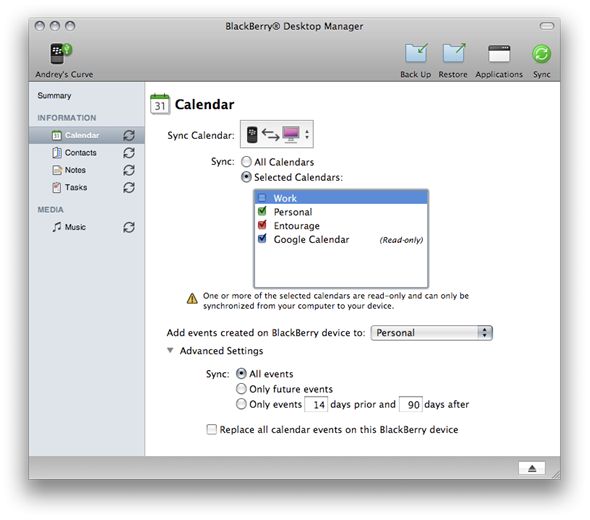Follow these instructions to subscribe to a Hebcal Jewish Calendar 5-year feed for BlackBerry Desktop Manager on macOS:
- First, subscribe to a Hebcal Jewish Holidays file in Apple iCal.
- Connect your BlackBerry device to your computer.
- On your computer, in the Applications folder, click the BlackBerry Desktop Manager icon.
- In the Information section in the left pane, click Calendar.
- In the Sync Calendar field, click Two Way.
- Perform one of the following actions:
- To synchronize all your calendars, click All Calendars.
- To synchronize specific calendars, click Selected Calendars. Select the check box beside one or more calendars.
- In the Add events created on BlackBerry device to list, click the calendar on your computer that you want to synchronize the calendar entries from your device to.
- To select the type of calendar entries that you want to synchronize, in the Advanced Settings section beside the Sync field, click an option
- Click Sync.