Follow these instructions to add a Hebcal Jewish holiday calendar 5-year feed to Yahoo! Calendar.
- Go to https://www.hebcal.com/hebcal if you’re downloading a holiday calendar, or https://www.hebcal.com/yahrzeit if you’re downloading a Yahrzeit + Anniversary calendar.
- Fill out the form with your preferences and click the Create Calendar button
- Click the Download… button
- Select the “Yahoo! Calendar” option from the Download dialog box
- Copy the entire web address from Hebcal.com
- Go to your Yahoo! Calendar, and click the “+” button next to “Calendars” on the left side of the page
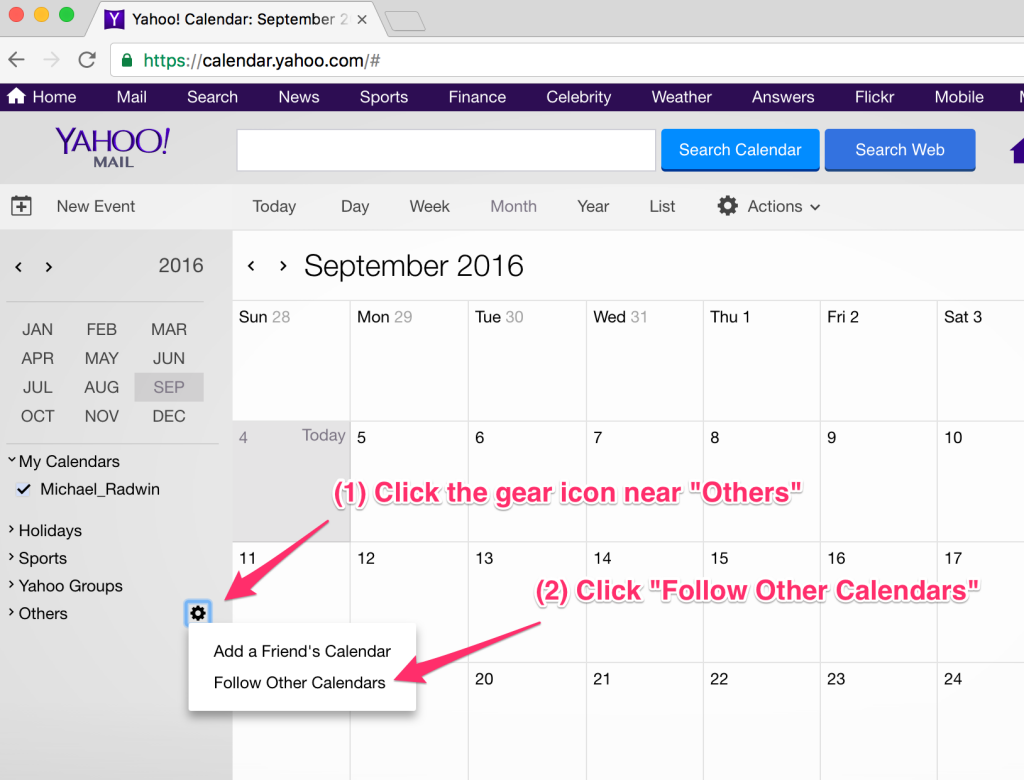
- Click Subscribe to Calendar
- Paste the web address into the “Email or iCal address” window
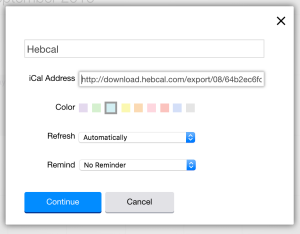
- Click Next at the top of the page
- Type a name for the calendar in the window after “Display as.”
- Choose a color for the calendar in the “Color:” pull-down menu
- Click Save at the top of the page
Included in the Hebcal Jewish holiday downloads are options to select major holidays (Rosh Hashana, Yom Kippur, Pesach, etc.), minor holidays (Purim, Chanukah, etc.), special Shabbatot, public fasts (Tish’a B’Av, etc.), Rosh Chodesh, and modern holidays (Yom HaAtzma’ut, etc.).